Installed VS 2017 Community Edition 7.2 yesterday (10/18), launched it for the first time, loaded my existing project, configured the bundle signing identity and side-loaded to a physical test device. At the end of the day, I closed VS. No problems right? Today I planned on creating a distribution build to deploy in-house to about 50K devices. I open VS, right click the iOS project, go to Options, navigate to iOS Bundle Signing option and the screen is blank! I restarted several times, still blank. So yesterday, the option had content and today I go to the same option and it is completely blank. Note, no updates where applied from yesterday to today. 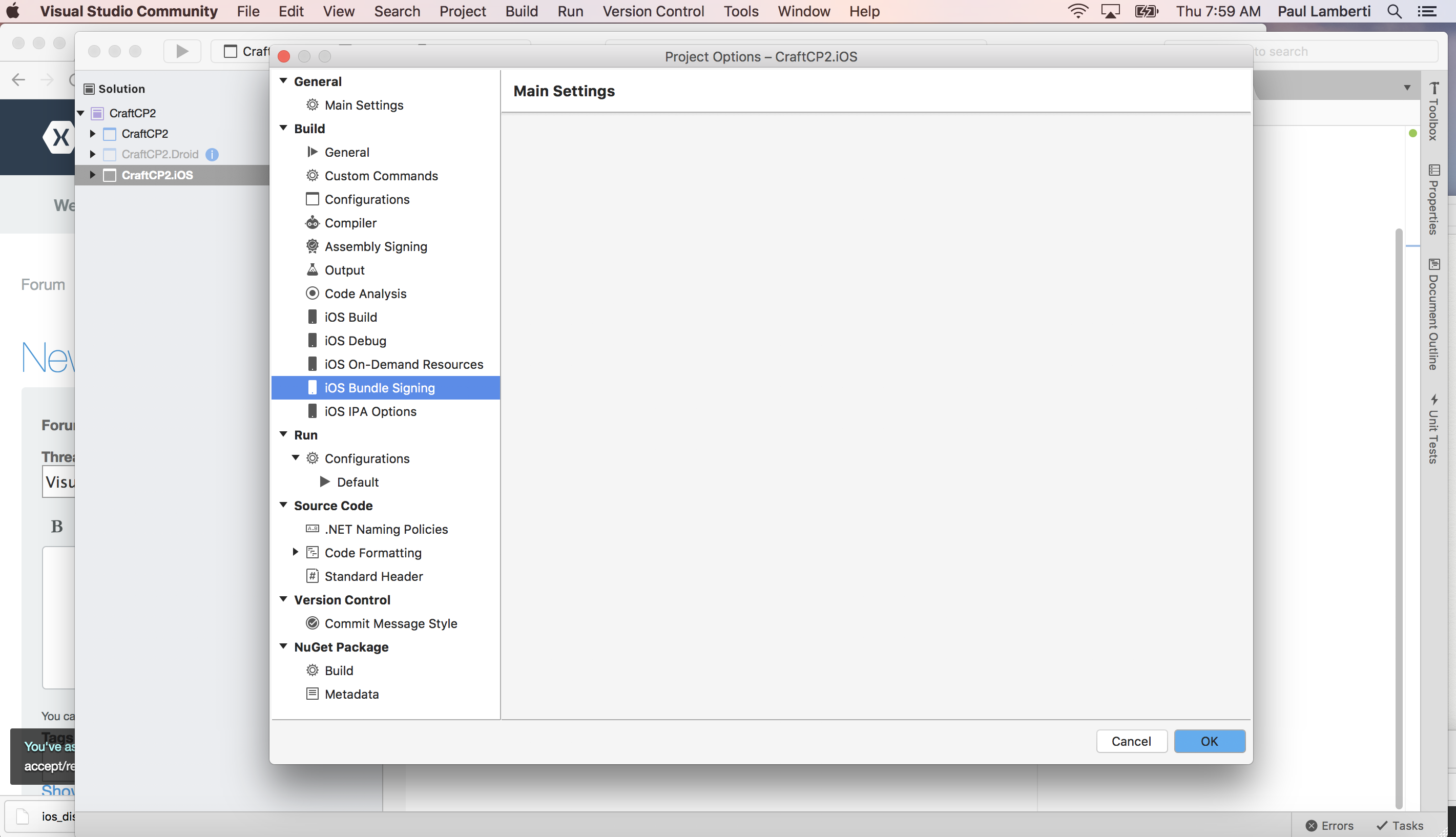 .
.
↧
Visual Studio for Mac, iOS bundle Signing Blank (No Content)
↧