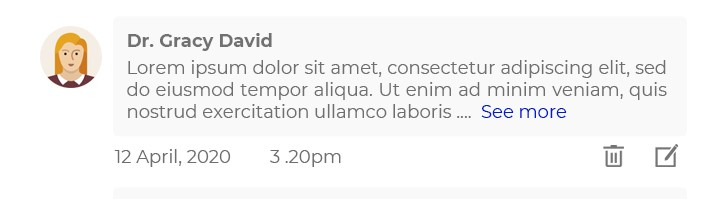Hi all,
I'm having a problem on xamarin ios and android. if the device has set the text and display size to large, all the sizes in my app become enlarged.
how can I set the default when opening the app?
I have no idea where to put or disable the system configuration of the text or display size. I have tried using this help:
using Xamarin.Forms;
using Xamarin.Forms.Platform.Android;
[assembly: ExportRenderer(typeof(Label), typeof(MyApp.Droid.Renderers.LabelRendererDroid))]
namespace MyApp.Droid.Renderers
{
class LabelRendererDroid : LabelRenderer
{
protected override void OnElementChanged(ElementChangedEventArgs<Label> e)
{
base.OnElementChanged(e);
if (e.NewElement == null) return;
Control.SetTextSize(Android.Util.ComplexUnitType.Dip, (float)e.NewElement.FontSize);
}
}
}
but besides being obsolete, it is only for android.